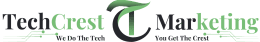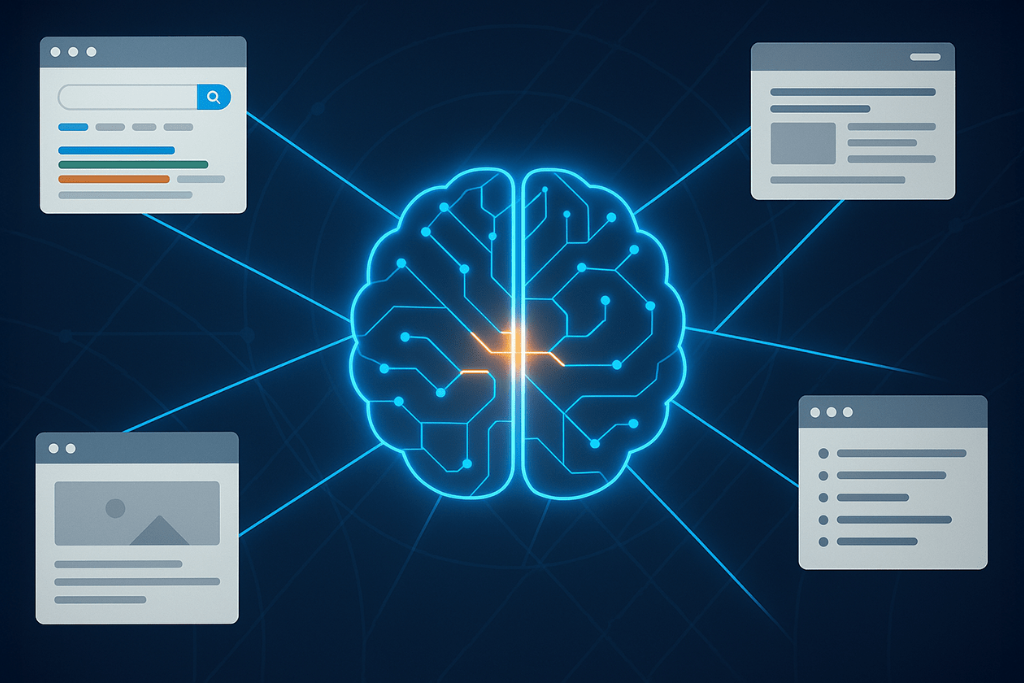In the digital world, knowing what your users want isn’t just helpful—it’s everything. Whether you’re running a small business website or handling campaigns for a dozen clients, understanding how visitors interact with your site is key to improving performance. Google Analytics has always been the go-to tool for this, and in 2025, it just got a major upgrade.
With its latest updates, Google Analytics is making it easier for businesses to track user interactions while also keeping privacy top of mind. It’s a big deal for marketers, web analysts, and especially any search engine optimization company in Winnipeg that needs to balance insight with responsibility.
Let’s break down what’s new, how it works, and what you can actually do with these features.
What’s New in Google Analytics?
Here’s what’s being introduced with this round of updates:
Smarter Tracking with Machine Learning
Traditional analytics tools rely heavily on cookies. But in today’s privacy-focused environment, cookies are becoming less reliable due to browser restrictions and user opt-outs. That’s where Google’s machine learning comes in.
The platform now uses predictive modeling to fill in the gaps when user data isn’t available. It can estimate how users are interacting with your site—even when some of that information is missing.
So, let’s say a user visits your product page, doesn’t log in, but then makes a purchase later from a different device. These new tools help connect those dots, giving you a clearer understanding of your sales funnel.
Built-In Privacy Features
Google Analytics now includes a suite of privacy-first options:
- Consent Mode: Allows you to adjust what data gets collected based on user consent.
- IP Anonymization: Masks users’ IP addresses automatically.
- Advanced Data Retention Settings: Let you control how long you keep user data—up to 50 months.
These updates aren’t just about ticking boxes for regulations like GDPR—they’re about building trust. Visitors know their privacy matters, and this is one way to show them you care.
How This Helps Businesses Understand Users Better
Now let’s get practical—how does this actually help your business?
1. See the Full Customer Journey
Thanks to the new machine learning tools, you’re no longer limited by partial data. Even if a user disables cookies, Google Analytics can still use modeling to predict their actions based on similar users.
That means you can track how visitors go from browsing to buying, or from clicking a blog post to filling out a contact form—even if they switch devices.
2. Improve Your Campaigns
When you know what works, you can do more of it. These smarter analytics tools give you better data, which helps you improve your ads, content strategy, and overall user experience.
Say you’re a search engine optimization company in Winnipeg and you’ve launched a new landing page. With these updates, you can see how effective it is even if some users opt out of cookies. That’s a huge advantage when testing headlines, call-to-actions, or offers.
3. Stay Compliant Without Compromise
Compliance is non-negotiable, but it shouldn’t slow down your growth. With Google Analytics’ privacy-focused design, you can collect useful insights without crossing the line.
This is especially helpful for agencies like Techcrest Marketing, where multiple clients across industries may have different data regulations to follow. The new tools make it easier to offer customized, compliant solutions without sacrificing quality reporting.
How to Set Up These New Tools in Google Analytics
Here’s a step-by-step overview of how you can start using the new features.
Step 1: Enable Consent Mode
Consent Mode helps you respect user preferences regarding tracking cookies. It adjusts data collection based on what users allow.
How to do it:
- Go to your Tag Manager.
- Add the Consent Mode configuration tag.
- Choose the default behavior (e.g., default to no cookies unless accepted).
- Publish the changes.
This is essential if you’re collecting data from users in regions with strict privacy laws like the EU or California.
Step 2: Turn on IP Anonymization
This helps you stay compliant by masking user IPs, which are considered personal data under most privacy laws.
How to do it:
- Go to Admin > Data Settings > Data Collection.
- Check the box for “Anonymize IP.”
- Save and publish your changes.
This is a one-time setup and won’t impact your reporting accuracy.
Step 3: Set Data Retention Policies
You can now keep your data for up to 50 months—great for businesses that need to analyze long-term trends.
How to do it:
- Go to Admin > Data Settings > Data Retention.
- Choose how long you want to retain data.
- Decide whether to reset the timer on new activity.
It’s a small setting that makes a big difference when looking at seasonal trends or long-term growth.
Step 4: Use Predictive Metrics
Google’s new predictive metrics, like “likely conversion” or “churn probability,” are driven by machine learning.
To access them:
- Go to “Explore” and start a new custom report.
- Choose a template with predictive metrics.
- Set your audience and timeframe.
Use these metrics to build audience segments or launch more targeted campaigns.
Real Example: From Missed Opportunities to Clear Insights
Let’s take a real-world example. A local fashion retailer in Winnipeg partnered with a search engine optimization company in Winnipeg to increase their online sales. But with over 40% of users opting out of cookie tracking, it was hard to tell which marketing efforts were working.
After switching to the new version of Google Analytics:
- The team used predictive modeling to estimate user paths and identify popular exit points.
- They discovered that users were leaving the site at the sizing chart page.
- By redesigning that page and making it mobile-friendly, conversions increased by 15% within a month.
This type of insight wasn’t possible before. And they didn’t have to rely on intrusive tracking to get it.
Why These Updates Matter in 2025
As privacy becomes a bigger deal globally, tools that respect boundaries while still offering strong analytics are more important than ever.
Marketers and business owners can no longer rely on outdated tracking methods. Tools like Google Analytics are evolving to meet this new reality—and that’s a win for everyone.
For a growing brand like Techcrest Marketing, adopting privacy-friendly tools has helped us build stronger client relationships. Clients want results, but they also want to be responsible digital citizens. These updates help us deliver both.
If you’re a business looking to improve your digital strategy, or a search engine optimization company in Winnipeg searching for smarter ways to analyze user behavior, these tools are built for you.