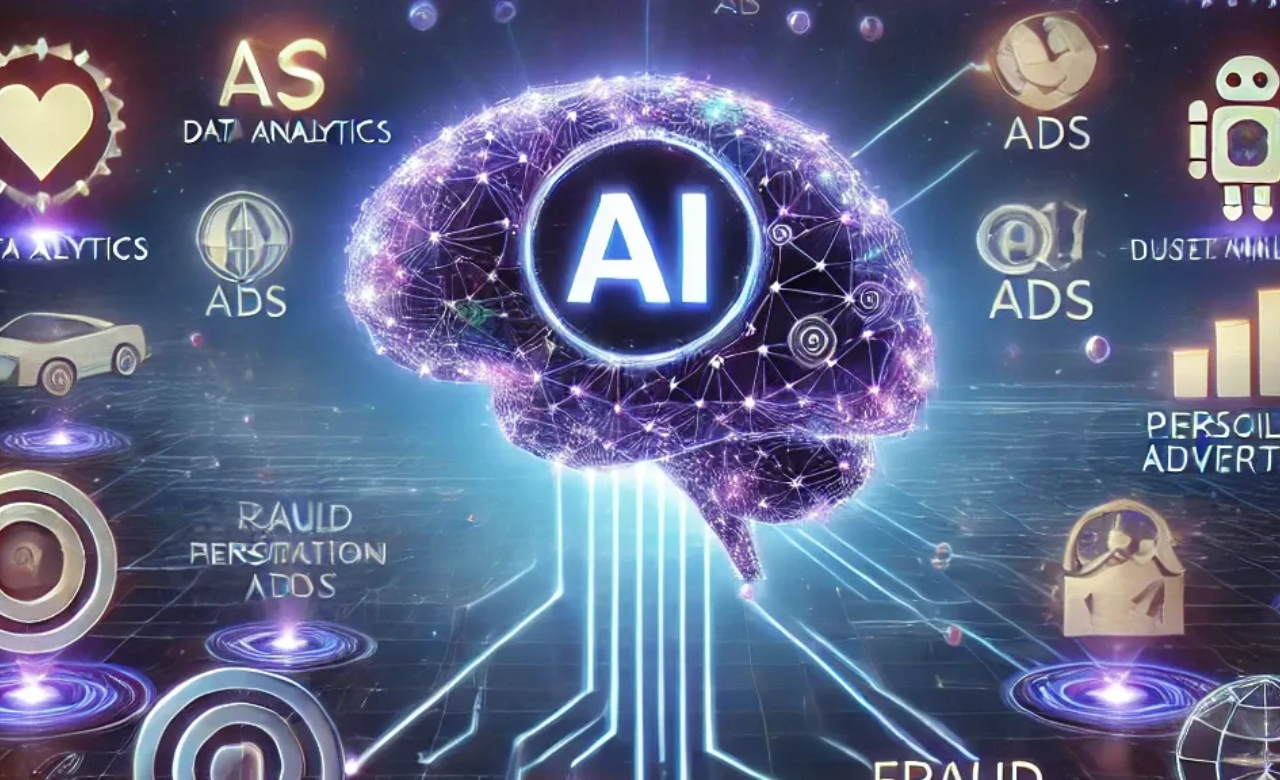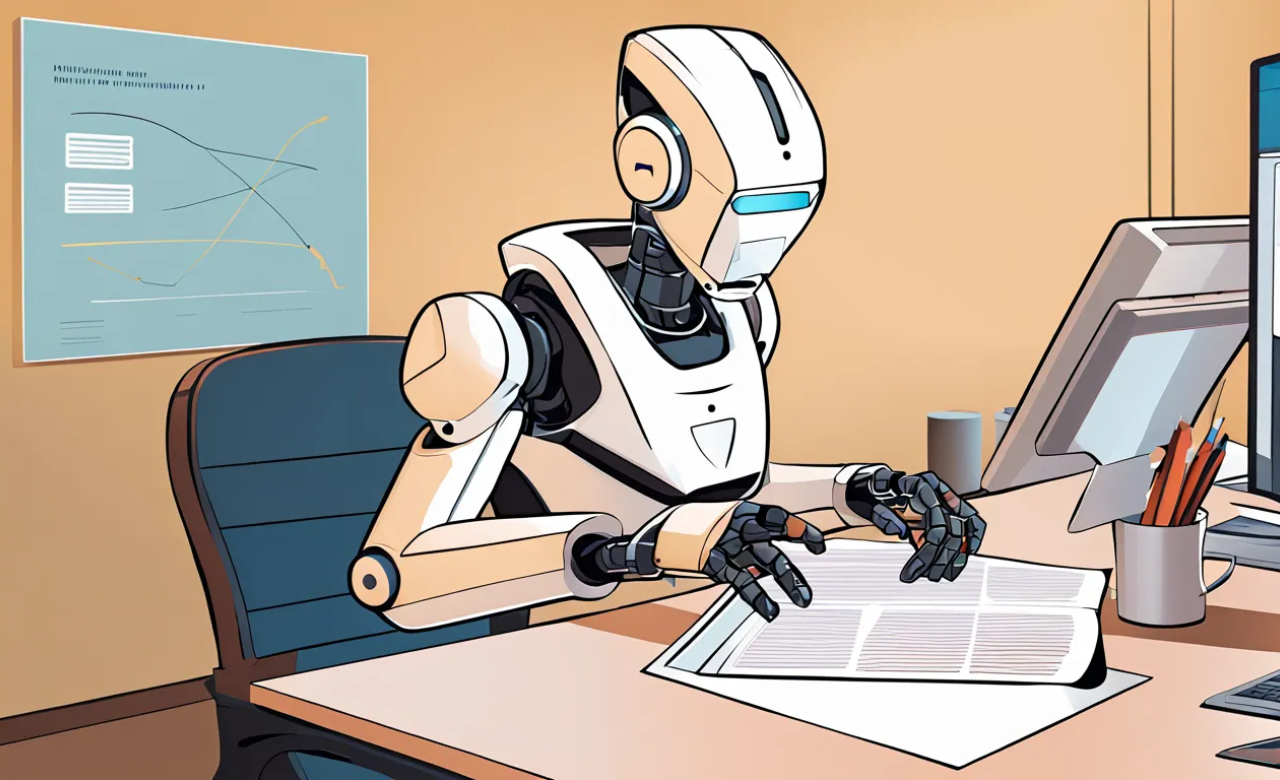When it comes to making sure your website is visible to search engines, an XML sitemap plays a bigger role than most realize. But there’s a lot of confusion around one key question: Does updating the date in your XML sitemap improve SEO? The short answer is—no, it doesn’t.
Let’s break down what XML sitemaps really do, how they work, how to generate them, and how they impact your site’s presence in search engine results. We’ll also look at the consequences of not using a sitemap at all and throw in an example to make things easier.
Whether you’re managing your own site or working with a search engine optimization company in Winnipeg, this guide will give you clarity.
What is an XML Sitemap?
An XML sitemap is a file that lists the URLs of a website. It helps search engines like Google understand which pages are available and how often they are updated. Think of it as a roadmap for search engine crawlers.
While crawlers can discover your pages on their own, a sitemap can make their job much easier and faster. It’s especially useful for large websites, new websites with fewer backlinks, or sites with lots of isolated content.
Do Sitemap Date Updates Help With SEO?
Many people assume that updating the <lastmod> tag in an XML sitemap every day will force Google to crawl their site more frequently or improve rankings. However, John Mueller from Google has made it clear that this practice doesn’t improve SEO at all.
If the content hasn’t changed, updating the date doesn’t help. In fact, it might confuse search engines. The best approach is to update the date only when the content on the page has been updated too.
So if you’re working with a search engine optimization company in Winnipeg, make sure they’re not wasting time manipulating sitemap dates. Instead, the focus should be on actual content improvements and technical fixes.
Why Is a Sitemap Still Important?
Even if changing dates doesn’t improve rankings, sitemaps still serve a valuable purpose.
Here’s what they do:
- Help Search Engines Discover Pages: If a page is not linked anywhere on the site or from outside, a sitemap might be the only way it gets discovered.
- Indicate Update Frequency: When used correctly, the sitemap can inform Google how often the content changes.
- Highlight Priority Content: Though Google doesn’t always rely on the <priority> tag, including it can help structure your site in a meaningful way.
- Assist in Indexing: Sitemaps can speed up indexing, especially for large or complex websites.
What Happens If You Don’t Use a Sitemap?
Let’s say you’ve built a brand-new website. It’s clean, fast, and filled with useful content. But if you haven’t added a sitemap, Google might miss some of your pages.
Here’s what could go wrong:
- Slow Indexing: Pages might take longer to appear in search results.
- Missed Pages: Googlebot might skip over some important parts of your site.
- Weaker SEO Signals: Without a clear structure, your site might be seen as less organized or harder to navigate.
This is especially problematic for websites with hundreds or thousands of pages.
How to Generate a Sitemap
Creating a sitemap is easier than you think. Here are three common methods:
1. Using CMS Plugins (like WordPress)
If your site is built on WordPress, plugins like Yoast SEO or Rank Math can generate an XML sitemap automatically. You don’t need to do anything technical.
2. Online Tools
Websites like XML-sitemaps.com allow you to paste in your URL and download a sitemap file. This is ideal for smaller or static websites.
3. Manual Generation
For developers or custom websites, you can manually create an XML file that lists all your URLs. This gives you full control but requires knowledge of XML syntax.
Once you generate the sitemap, upload it to the root directory of your website (usually as sitemap.xml) and submit it to Google Search Console.
Types of Sitemaps
There are a few different types of sitemaps. Each one serves a different purpose depending on your website’s structure and content:
1. XML Sitemap
This is the most common type. It includes the list of URLs and details like last modified date, priority, and update frequency.
2. Image Sitemap
Helps search engines find images on your site. Useful for photography sites or eCommerce platforms.
3. Video Sitemap
Used for sites with video content. It helps Google understand the subject and context of the videos.
4. News Sitemap
For sites that publish news, this helps Google News pick up the content quickly. It follows specific formatting rules.
5. HTML Sitemap
This one is for users rather than search engines. It displays all your website links in a readable format, improving navigation.
A professional search engine optimization company in Winnipeg like Techcrest Marketing can help determine which types are best for your business based on your site structure and goals.
A Real-World Example
Let’s take the example of an online clothing store.
The owner launched hundreds of product pages, but none were indexed in Google after weeks. After consulting with Techcrest Marketing, it was found that the site didn’t have an XML sitemap.
Once a proper sitemap was created and submitted, indexing picked up in days. Some pages that were previously invisible in search results started showing up and even ranked for low-competition keywords.
It wasn’t about manipulating dates—it was about giving Google a proper path to follow.
Sitemap Best Practices
Here are a few tips to get the most out of your sitemap:
- Only include canonical URLs: Avoid including duplicate pages.
- Update only when content changes: Don’t game the system by changing dates randomly.
- Keep file size under 50MB: Or break into multiple sitemaps using a sitemap index.
- Submit to Google Search Console: This lets you monitor crawl errors and indexing status.
Do Small Websites Need Sitemaps Too?
Yes, even small websites can benefit from having an XML sitemap. If your site has fewer than 50 pages, it might get crawled easily without one, but why take the risk?
Having a sitemap ensures that even your contact, blog, or policy pages are noticed. Plus, when you work with professionals like Techcrest Marketing, you’ll get help setting it up correctly the first time.
Does Google Rely Solely on Sitemaps?
No, Google uses many signals to crawl your site—internal links, backlinks, mobile usability, page speed, etc.
A sitemap is just one tool in the toolbox. But without it, you’re giving up some control over how search engines discover and understand your content.
It’s a small step that can make a big difference, especially when you’re looking to scale your online visibility.
If you’re unsure about how to implement a sitemap correctly or whether your current one is working as it should, consider reaching out to a professional search engine optimization company in Winnipeg. Techcrest Marketing works with both startups and growing brands to ensure their websites are fully optimized, including technical essentials lke sitemaps.
Whether you need to troubleshoot an indexing issue or want help scaling your SEO strategy, having experts on your side can save you both time and effort.