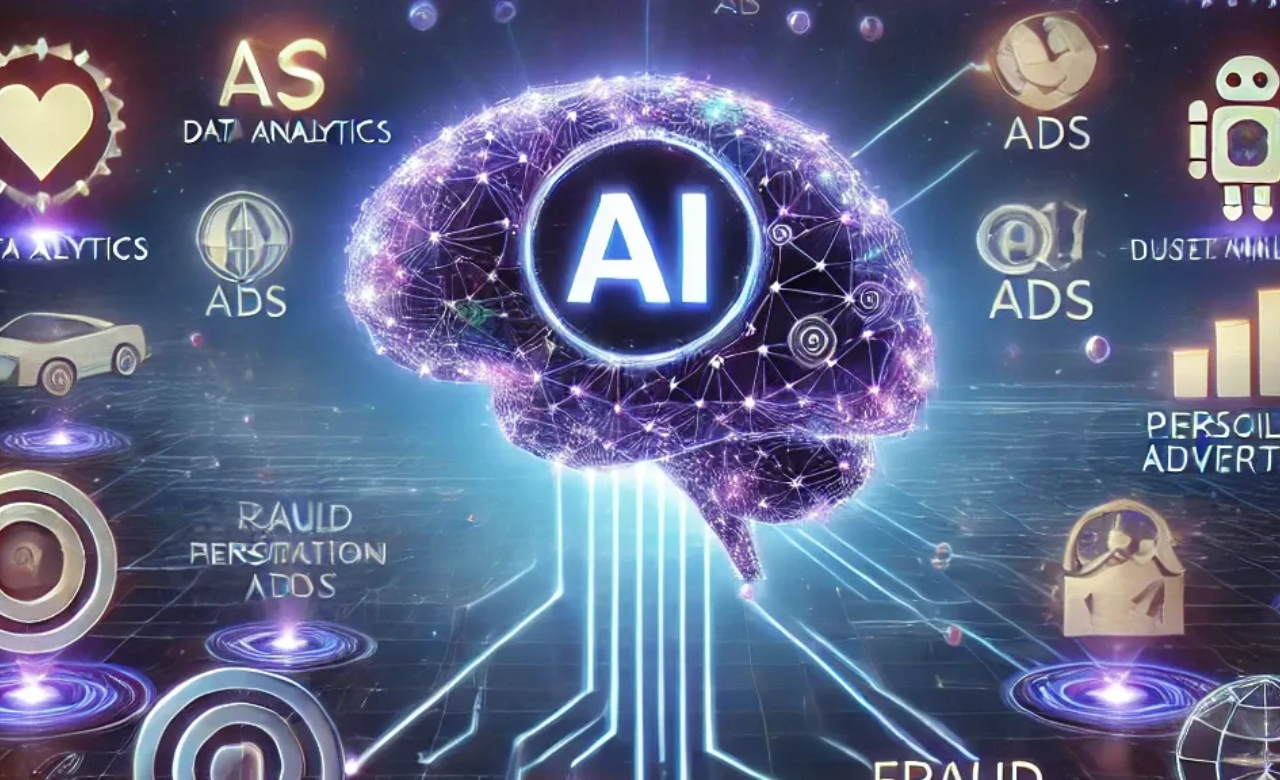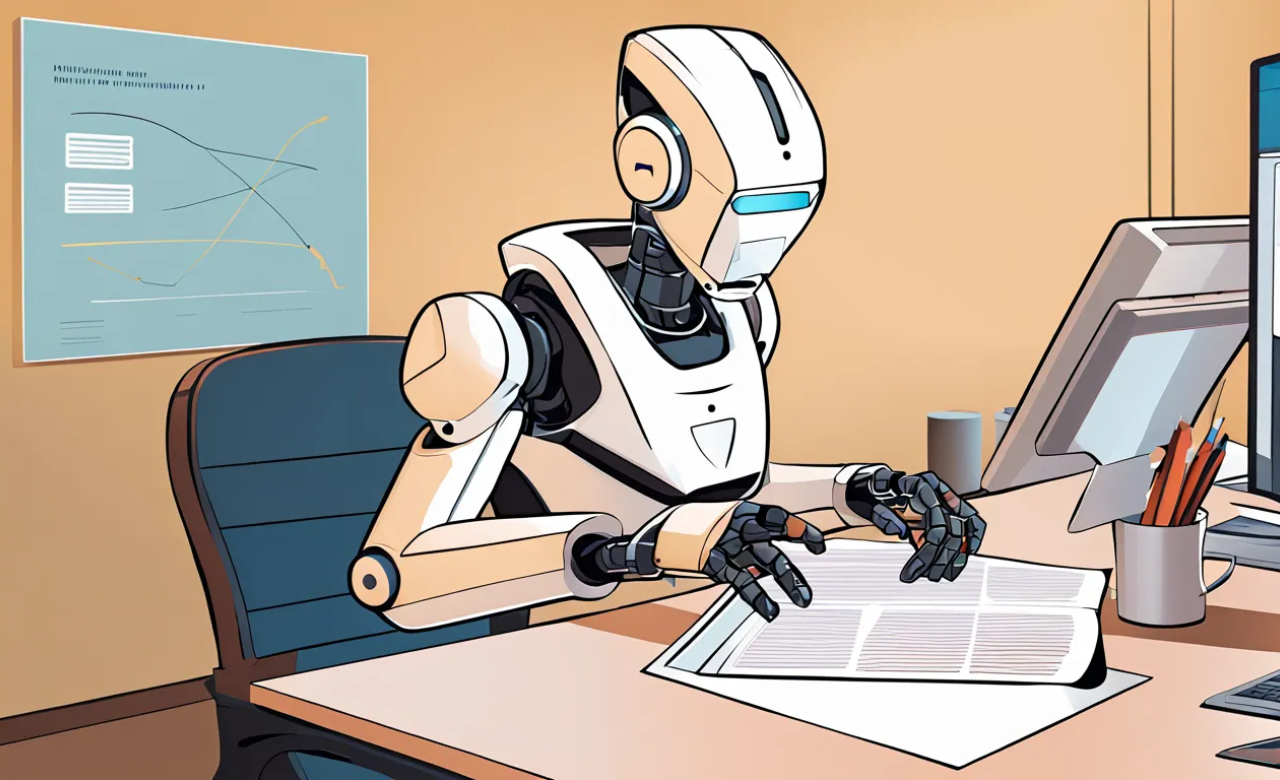Phase One: Immediate Changes Effective April 8
Google has officially announced changes to the Google Merchant Center policies, and these updates– rolling out in two phases– are designed to bring more transparency and automation into product listings. For sellers, this is a shift that opens up bigger opportunities for visibility and trust among buyers.
Starting April 8, several policy changes go into effect:
- Installment Payment Displays Must Be Clear
If your store offers products on installment payments, it’s now mandatory to show the total price alongside the installment plan. For example, instead of just writing “1,000/ month”, sellers must now include “12,000 total, 1,000/ month.”
Why it helps you:
Customers are more likely to complete purchases when pricing feels honest and transparent. You reduce cart abandonment because shoppers won’t be surprised by the total cost later on.
- Member-Only Pricing Must Include Regular Pricing
If you offer exclusive prices for members, it’s now required to show the original, non-member price too. Let’s say you’re offering ₹500 off for logged-in users—you still need to show the regular price like “₹2,000 (₹1,500 for members).”
Why it helps you:
It builds trust. Users want to know they’re getting a deal—not being tricked. Also, seeing member benefits up front might actually encourage people to sign up.
- Energy Efficiency Labels Are Required
If you’re selling energy-consuming products like refrigerators, ACs, or washing machines in certain regions, you’ll need to display energy labels like EU Energy Label or similar.
Why it helps you:
Buyers are becoming more conscious about energy savings. By displaying these labels, you’re offering the right information to eco-friendly buyers– helping your listings stand out.
Phase Two: Changes Rolling Out on July 1
Here’s where it gets even better for U.S.-based sellers.
- No More Manual Sales Tax Entries
Starting July 1, U.S. sellers won’t need to manually enter sales tax rates in the product feed. Google will automatically calculate taxes based on the customer’s location.
Why it helps you:
Less manual work. Fewer errors. More time to focus on your actual business. No more scrambling to figure out if you’ve entered the right tax info for each state.
- What’s New in Google Merchant Center Next?
This is where the real fun begins for both new and experienced sellers.
- AI-Powered Image Enhancements
If you’ve ever struggled to create product photos that meet Google’s strict requirements—like white backgrounds or high resolution—Merchant Center Next can now help with AI-generated background clean-ups and enhancements.
Example:
If you upload a product photo of shoes taken on your living room carpet, the AI tool can automatically replace that with a clean white background– without Photoshop skills.
- Simplified Product Upload & Feed Management
The new UI in Merchant Center Next makes uploading and managing products more intuitive than ever. Google has simplified feed setup, added automatic inventory syncing, and given users a dashboard that’s easier to navigate.
Why it helps sellers:
Less time spent fiddling with data feeds, and more time on growing your product line and marketing. It also reduces the learning curve for new sellers.
How Sellers Benefit from These Updates
Now let’s break down the real-world impact.
- Higher Customer Trust and Conversion Rates
Buyers love transparency. These updates make listings more honest and upfront, which directly increases conversion rates. Transparent pricing and energy efficiency labeling help users feel confident about purchasing.
- Less Manual Work
Whether it’s automating sales tax or simplifying image edits, the Merchant Center updates reduce the amount of work you need to do to stay compliant and attractive in search results.
- More Visibility with Better Listings
Google favors listings that are clear, accurate, and user-focused. With these updates, your products are more likely to be shown in Google Shopping results, driving organic clicks.
- Lower Entry Barrier for New Sellers
Even if you’re a one-person shop or a local business owner, these updates help you look professional and compete with the big players. You don’t need a big budget or a tech team to get started now.
How New Sellers Can Implement These Changes (Step-by-Step)
If you’re new to Google Merchant Center, don’t worry. Here’s how to get started with the new system in 2025:
Step 1: Create a Google Merchant Center Account
- Go to Google Merchant Center and sign up with your business email.
- Verify and claim your website domain.
Step 2: Upload Your Products
- You can upload manually, via spreadsheet, or connect to platforms like Shopify.
- Include high-quality product images, pricing, availability, and descriptions.
Step 3: Follow the New Policy Guidelines
- For installment plans, always show total pricing.
- If you use member-only pricing, list both member and non-member prices.
- Add energy efficiency labels where applicable.
Step 4: Let Google Handle Sales Tax (U.S. only)
- After July 1, you can stop entering manual sales tax info—Google will handle it automatically.
Step 5: Use AI Tools for Image Cleanup
- Access Merchant Center Next features to automatically fix images that don’t meet Google’s style guide.
Step 6: Keep Listings Updated
- Sync your site inventory with Google.
- Check your dashboard regularly to catch any policy violations or listing issues.
Partner with Techcrest Marketing for Expert Help
All these updates are great—but only if you implement them correctly.
That’s where Techcrest Marketing comes in. We help online sellers build strong foundations in eCommerce through:
- Google Merchant Center setup and optimization
- Clean and attractive product feed management
- SEO-driven product listings
- Website design and user experience improvements
If you’re an online retailer or a local business searching to hire web designers in Winnipeg Our team at Techcrest Marketing is here to ensure your online presence is in the best way.
And if you’re already selling online but unsure how these updates affect you, we’ll audit your current setup and help you make the transition smoothly.
Also, for those expanding from brick-and-mortar stores to online shops, our website designers in Winnipeg can create a seamless, mobile-friendly shopping experience that aligns with Google’s latest policies.