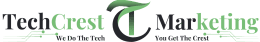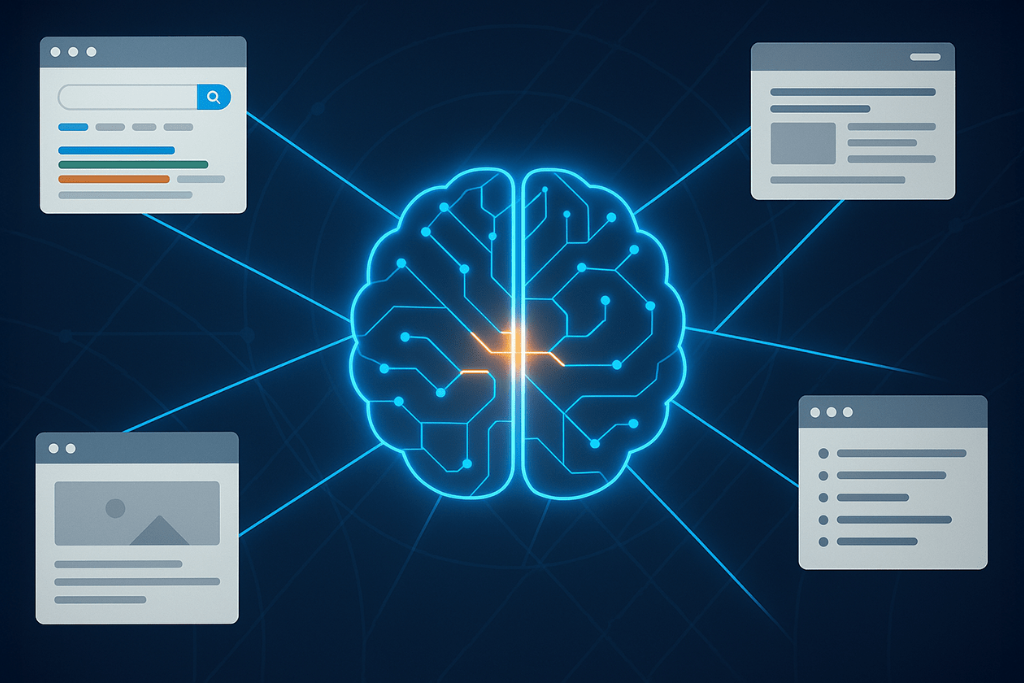Site migration is often necessary for businesses to improve their websites, but it can also cause an unexpected drop in organic traffic. If you’ve experienced this issue, you are not alone. Many businesses have faced similar challenges, especially after making big changes like domain updates, CMS changes, or redesigns. For businesses and website designers in Winnipeg, knowing how to plan and recover from traffic loss is essential for keeping your brand visible online.
This article will help you understand why traffic loss happens after site migration and how to recover quickly. We will also discuss how thinking ahead before migrating can save you from headaches later.
Why Does Traffic Loss Happen After Site Migration?
When you move your site from one domain to another or make big changes to its structure, search engines often need time to adjust. During this adjustment period, your rankings may fluctuate, leading to a drop in traffic. Common reasons include:
- Broken or missing redirects
- Incorrect handling of URL changes
- Pages being deleted or merged without proper mapping
- Technical errors in indexing or crawling
- Loss of existing backlinks to new URLs
For example, one Winnipeg-based business redesigned its website with a new layout and moved to a new domain. Unfortunately, they forgot to set up proper 301 redirects from the old URLs to the new ones. As a result, search engines could not find the content they had previously indexed, and the website saw a 40% drop in organic traffic in just a few weeks.
This is why careful planning is crucial before you even start migrating.
Can We Think Before Site Migration?
Absolutely. Planning your site migration in advance can significantly reduce the chances of losing traffic. Many website designers in Winnipeg often advise businesses to treat migration as a full-fledged project, not just a technical task.
Here’s why thinking ahead matters:
- It gives you time to create a proper URL mapping plan.
If you are changing URLs, you can make a list of the old URLs and decide where each should redirect on the new site. - It allows you to prepare redirects in advance.
This ensures that when the new site goes live, visitors and search engines will be guided to the right pages immediately. - It helps maintain your SEO signals.
When done correctly, migration will preserve your existing backlinks and search rankings. - You can test everything before going live.
By setting up a staging environment, you can identify and fix potential issues before search engines crawl the new site.
In short, a well-thought-out migration plan can save you weeks (or months) of traffic recovery work later.
Which Is the Better Option While Site Migration?
There are several types of site migrations, but choosing the right option depends on your business goals. Below are the common options:
- Domain Change – Moving from one domain to another.
- Best option if your old domain is outdated or doesn’t align with your brand.
- Needs careful 301 redirect planning to preserve SEO.
- Best option if your old domain is outdated or doesn’t align with your brand.
- CMS Change – Switching your content management system (e.g., from WordPress to Shopify).
- Good if your current CMS is limiting your site’s performance.
- Must ensure URLs and internal linking remain consistent.
- Good if your current CMS is limiting your site’s performance.
- Site Redesign – Updating your design and structure.
- Perfect for improving user experience.
- Can be risky if content or navigation is drastically altered.
- Perfect for improving user experience.
If you are unsure which option is right, consult with experienced professionals. At Techcrest Marketing, we’ve seen that redesigning a site without altering its URL structure often has the least impact on SEO. However, if you must change domains or your CMS, you must implement a comprehensive redirect strategy.
Steps to Recover Quickly After Site Migration
If you’ve already experienced a drop in traffic, don’t worry. There are practical steps you can take to recover quickly.
1. Check Your Redirects
The first thing to verify is whether your redirects are working properly. Use tools like Screaming Frog or Google Search Console to test your URLs.
- All old URLs should point to their equivalent new URLs.
- Avoid redirect chains (where a page redirects to another page, which then redirects again).
2. Monitor Indexing in Google Search Console
Google Search Console will show you how many pages are being indexed and if there are errors. Look for:
- Pages marked as “not indexed”
- Crawl errors
- Duplicate content issues
If you find errors, fix them promptly to speed up reindexing.
3. Update Internal Links
After migration, many internal links may still point to old URLs. Update these links to the new URLs so search engines and visitors don’t hit unnecessary redirects.
4. Reclaim Lost Backlinks
If other websites linked to your old URLs, contact them and ask to update their links to your new URLs. This can help restore link equity faster.
5. Submit an Updated Sitemap
A new XML sitemap with all your updated URLs should be submitted to Google and Bing. This will help search engines discover your new pages quickly.
6. Audit and Fix Technical Issues
Technical problems such as slow loading speeds, duplicate titles, or broken schema markup can also hurt your rankings. Conduct a full audit using tools like SEMrush or Ahrefs.
7. Refresh and Expand Your Content
Migration is a good time to improve your content quality. Adding fresh, valuable content can help regain rankings faster.
Real-Life Example
A mid-sized eCommerce store in Winnipeg experienced a 35% drop in traffic after moving from Magento to Shopify. They had changed their URL structure during the migration but did not properly map redirects. Techcrest Marketing stepped in and created a complete URL map, fixed broken links, and reached out to websites that had previously linked to the old URLs.
Within six weeks, the site recovered 90% of its lost traffic and even gained better keyword rankings for competitive terms like “website designers Winnipeg” due to improved technical SEO.
Can Content Help in Traffic Recovery?
Yes, content can play a major role. Search engines love websites that consistently deliver value. By updating your existing blog posts, adding FAQs, and creating new articles around your target keywords, you can recover and even surpass your previous traffic levels.
For instance, if you are targeting “website designers Winnipeg,” you can write articles about choosing the right web design partner, showcase your past projects, or share insights about web design trends in the region. These fresh pieces of content will help attract new visitors while rebuilding trust with search engines.
The Role of Professional Help
Recovering from a traffic drop can be overwhelming if you don’t have SEO expertise. This is where partnering with a digital marketing agency can make a difference.
At Techcrest Marketing, we specialize in helping businesses in Winnipeg and beyond navigate complex SEO issues. From planning your site migration to recovering lost traffic, our team has the tools and experience to guide you every step of the way. We also provide tailored strategies to target your audience more effectively with keywords like “website designers Winnipeg” that are essential for local search success.
Keep Monitoring and Adjusting
Recovery from traffic loss doesn’t happen overnight. It requires continuous monitoring and adjustments. Use analytics tools to measure how your traffic and rankings improve over time. Make small changes as needed, whether it’s fixing technical issues or improving on-page SEO.
The key is to stay patient and consistent. Search engines will eventually recognize your updates, and your website can regain its former visibility or even perform better than before.