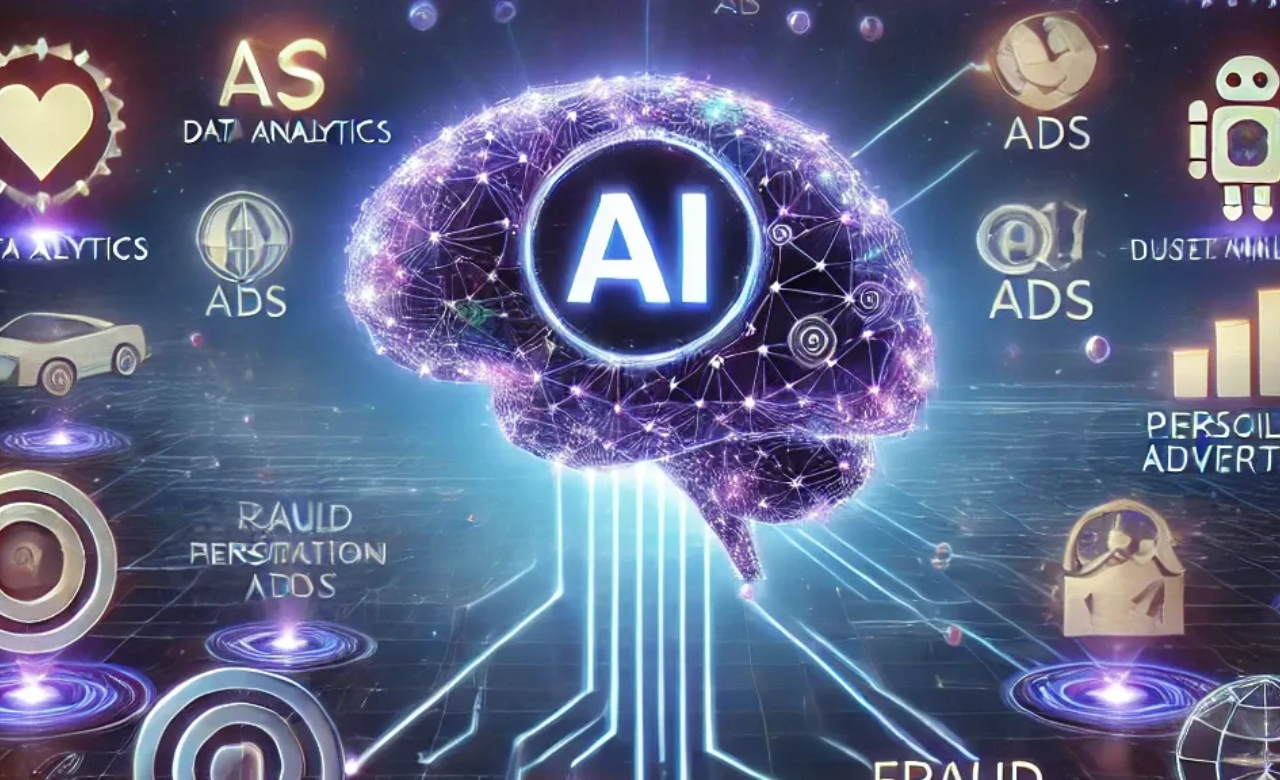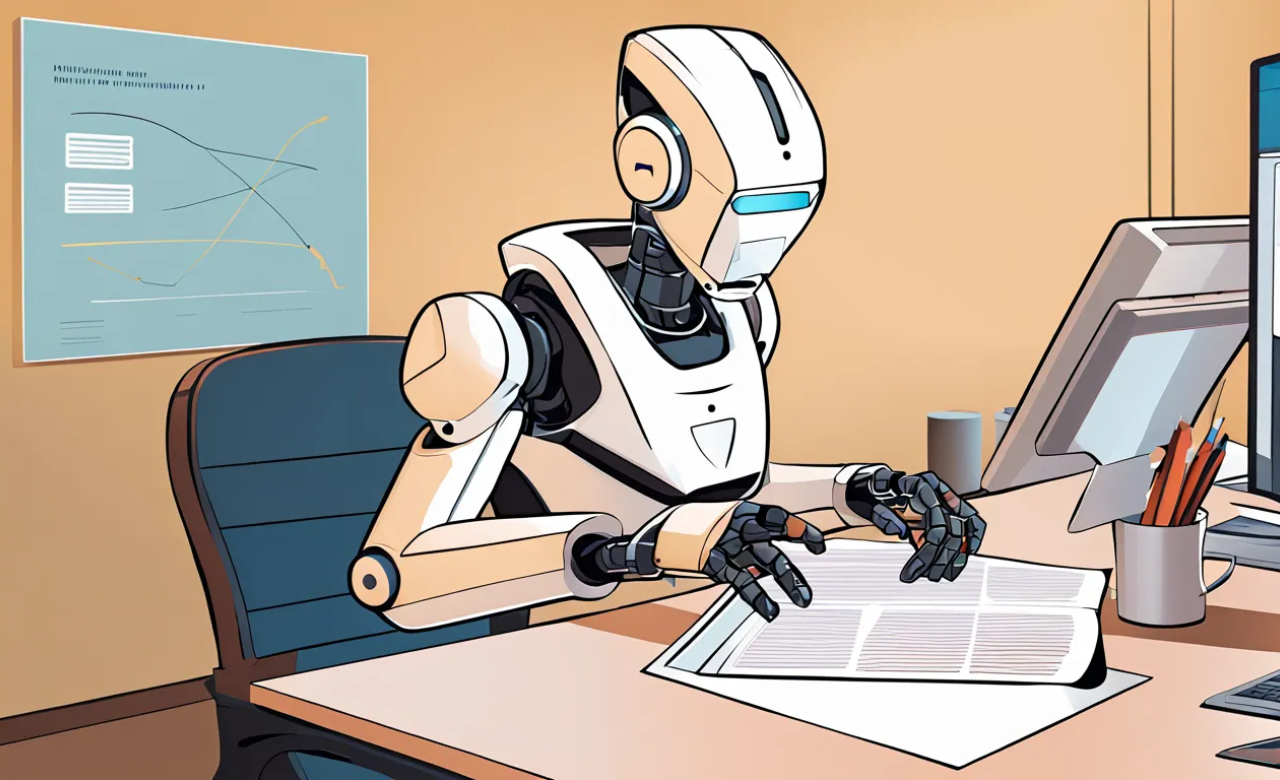Google has recently introduced a new feature for Google Business Profiles: QR codes for review pages. This update is a game-changer for local businesses looking to boost their online presence and generate more leads. By making it easier for customers to leave reviews, businesses can improve their reputation, attract more customers, and ultimately grow their revenue. In this article, we’ll explore how you can use Google’s new QR codes for reviews to boost your local leads.
What Are Google’s New QR Codes for Reviews?
Google’s new QR codes for review pages are a simple yet powerful tool for businesses. These QR codes link directly to your Google Business Profile review page, making it easy for customers to leave feedback. All they need to do is scan the code with their smartphone, and they’ll be taken straight to your review page.
This feature is especially useful for local businesses, as it simplifies the review process and encourages more customers to share their experiences. For example, a restaurant can place the QR code on tables, or a retail store can display it at the checkout counter. The easier it is for customers to leave reviews, the more likely they are to do so.
Why Are Reviews Important for Local Businesses?
Reviews are a critical part of any local business’s online presence. They help build trust with potential customers, improve your visibility in local search results, and provide valuable feedback for improving your products or services.
Here’s why reviews matter:
- Build Trust: Positive reviews show potential customers that others have had a good experience with your business.
- Boost Local SEO: Google uses reviews as a ranking factor in local search results. More reviews can help you appear higher in search results.
- Attract More Customers: A high rating and positive reviews can convince potential customers to choose your business over competitors.
By using Google’s new QR codes for reviews, you can make it easier for customers to leave feedback, which can help you build a stronger online presence and attract more leads.
How to Generate QR Codes for Your Google Business Profile
Creating a QR code for your Google Business Profile review page is simple. Here’s how you can do it:
- Log in to Your Google Business Profile: Go to your Google Business Profile dashboard.
- Navigate to the Reviews Section: Find the option to generate a QR code for your review page.
- Download the QR Code: Once generated, download the QR code in a format that works for your needs (e.g., PNG or SVG).
- Print or Share the QR Code: Use the QR code in your physical location, on marketing materials, or in digital campaigns.
For example, a digital marketing agency in Winnipeg could use these QR codes on their business cards, email signatures, or social media profiles to encourage clients to leave reviews.
Where to Use QR Codes for Maximum Impact
To get the most out of Google’s new QR codes, you need to place them where they’ll be seen and used by your customers. Here are some ideas:
- In Your Physical Location: Place the QR code on tables, countertops, or walls where customers can easily scan it.
- On Marketing Materials: Add the QR code to flyers, brochures, or posters.
- In Email Campaigns: Include the QR code in your email signature or newsletters.
- On Social Media: Share the QR code on your social media profiles to encourage online followers to leave reviews.
For instance, a business could use the QR code on their website or during client meetings to make it easy for clients to leave feedback.
How QR Codes Can Help You Generate More Leads
Google’s new QR codes for reviews aren’t just about collecting feedback– they’re also a powerful tool for generating leads. Here’s how:
- Improve Your Online Reputation: More positive reviews can boost your credibility and attract new customers.
- Increase Local Search Visibility: Reviews are a key factor in local SEO. More reviews can help you rank higher in local search results, making it easier for potential customers to find you.
- Encourage Repeat Business: Happy customers who leave reviews are more likely to return and recommend your business to others.
By making it easy for customers to leave reviews, you can build a stronger online presence and attract more leads.
Tips for Encouraging Customers to Leave Reviews
While QR codes make it easier for customers to leave reviews, you still need to encourage them to take action. Here are some tips:
- Ask Directly: Politely ask customers to leave a review after they’ve had a positive experience.
- Offer Incentives: Consider offering a small discount or reward for leaving a review.
- Make It Easy: Use the QR code to simplify the process and remove any barriers.
- Follow Up: Send a follow-up email or message thanking customers for their business and asking for feedback.
For example, a business could send a follow-up email to clients after completing a project, including the QR code and a friendly request for a review.
How to Respond to Reviews
Responding to reviews is just as important as collecting them. It shows customers that you value their feedback and are committed to providing excellent service. Here’s how to respond effectively:
- Thank Customers for Positive Reviews: A simple “Thank you” can go a long way in building goodwill.
- Address Negative Reviews Professionally: Apologize for any issues and offer a solution to resolve the problem.
- Be Timely: Respond to reviews as soon as possible to show that you’re attentive and proactive.
By engaging with reviews, you can build stronger relationships with your customers and improve your reputation.
Measuring the Impact of QR Codes on Your Business
To understand how effective your QR codes are, you need to track their performance. Here’s how:
- Monitor Review Volume: Keep an eye on the number of reviews you’re receiving after implementing QR codes.
- Track Customer Feedback: Look for trends in the feedback you’re receiving to identify areas for improvement.
- Analyze Local SEO Performance: Check your rankings in local search results to see if your efforts are paying off.
For example, a business could use analytics tools to track the impact of QR codes on their review volume and search rankings.
Final Thoughts
Google’s new QR codes for review pages are a powerful tool for local businesses looking to boost their online presence and generate more leads. By making it easier for customers to leave reviews, you can build trust, improve your local SEO, and attract more customers.
If you need further details about how to optimize QR codes and get more leads, feel free to contact Techcrest Marketing. We’re here to help you make the most of this exciting new feature and grow your business.